Over the past two days I have been working with my CNC machine trying to get to know how to make it work properly. First on the list was getting the table level with the "Z" axis so that when I want to engrave a piece that it is a constant depth throughout the entire part. I had to level the upper rails for the "X" axis so that at every corner of the table the cutting bit when touched to the part would read "Zero" on the Mach3 milling software that runs your part you want to make. I had to figure out how far out the table was in the first place and it did not look good. I started with the lower left front of the table and set my cutting bit to zero at this point. Then I checked the lower right corner. This was 3/16 of an inch lower. So was the upper two corners. In order to correct this I had to make some washer shims that I could slide under the mount for the "X" axis. This axis runs from the front to the back of the machine. The "Y" axis runs from side to side and the "Z" axis is the vertical axis the moves the cutting bit up and down. After about an hour or so of work and a couple of days of thinking about it I managed to get the table leveled to less than 1/64th of an inch on each corner. I was smiling at this point. Now I could do engravings and it would look great.
The next problem I encountered over the last two days was a problem that cropped up while trying to cut a simple little wooden box for my micrometer. I tried to cut this two part box in foam luckily as after five bad tries I was ready to pull my hair out of my head with frustration. What was happening was that the "Z" axis started to loose it's zero calibration that you set up before you start cutting a part. This calibration tells the machine that all measurements come off of the top surface of the part. The problem that cropped up was that the zero calibration started to change during the cutting of the part. In other words instead of cutting a 1/4 inch cut into the part the machine now would cut almost 1/2 inch deep cut. This made for bad parts every time. Luckily the parts were test cut in styrofoam instead of wood. Would have been a very expensive couple of days. After doing some research online I finally think I have the problem solved. I had made adjustments to the speed at which the machine cuts on all axis. I wanted the fastest possible speed without bogging the stepper motors down. Good idea but not for the "Z" axis. This axis as I said earlier moves the bit up and down into your part. But with too much speed the machine looses calibration and the cutting depth starts getting deeper and deeper somewhere in your part. I slowed the axis speed down and now it looks to be cutting correctly. One of the test pieces that had failed earlier today came out beautifully this afternoon. My sanity has been restored! Stay tuned for the final word and photos of the next finished part from the CNC machine and my workshop.
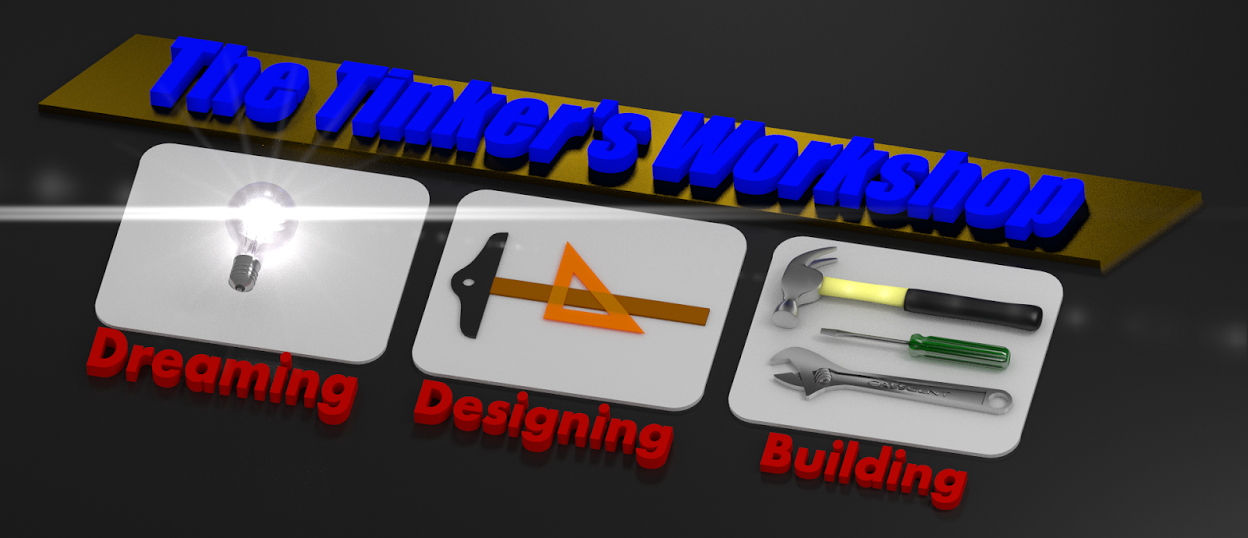
My machine was the same way. I was 1/4 inch out from one side to the other. I'd love to see how you fixed yours - any chance of an update with a couple of photos? I ended up adding some MDF planks to the base and then milling these flat with the machine. Unfortunately (or stupidly) I did this before having the vacuum system built, so I stood there for hours following the router with a vacuum hose trying to suck up all the MDF dust... not pretty or pleasant. However, I do now have a flat bed :)
ReplyDeleteAs for the Z-axes issue, I've found that my router has some kind of protective feature that allows the bit to travel up inside the case if it's put under too much pressure (like when it's lowered into a workpiece too quickly). This might be what you've been seeing with the z-axes calibration issues. I have to tighten the washer that surrounds the router bit to fix it afterwards.