As a lot of you who have followed my blog over the years already know I am a big fan of Blender 3D software and what anyone can create with it. The one thing that I have had trouble making in Blender for my creations has been people. This I found to be a very difficult task and so I simply did not show people in my Blender 3D computer images that I created. But as luck would have it I forced myself last week to slug my way through all the tutorials I could find on the subject online and after a couple of days things started to click into place. With that in mind I have put together what I have learned and made a video tutorial showing those of you who have had the same problem how to create people in Blender.
I had played round with another piece of software named "Makehuman" over the years and never could quite get it figured out. It was easy enough to make a man, woman or child but I just could not get what I had created exported to Blender 3D easily. Then if I did get something into Blender I could not change the scale of the person or pose them the way I wanted in the first place. Again my research over this past week or so has paid off and I am able now to create any kind of person I can dream up and actually make clothes for them too. Exciting to say the least for me anyway.
Here is one of the first characters that I created in Makehuman and exported into Blender 3D. I thought this was terrific considering I had never gotten this far before and the results will fit my needs rather nicely when I want to model something where I want people in the images.
I then started playing around with the clothing on this first model and just had to put a Tinker's Workshop t-shirt on the guy you see here. I still have a long way to go to work out new clothing but at least I feel this is a start.
I next went on to this young lady I call "Kathy". No real reason for the name but at least I can call her something besides character # 2. I brought Kathy in to Blender as I did with the first male figure and in the process streamlined the way I got everything to work in Blender to get the textures to come into Blender along with the Makehuman file at the same time. Another big plus. I cover this in the video tutorial that I've posted below.
When you run the video tutorial in YouTube be sure to click the 1080P button for a nice clear view of the video.
In the video I walk through the process that is needed to set up Blender 3D and Makehuman software so that the people you create in Makehuman can be exported to Blender 3D easily. Also listed below are the links that you will need for the software and assorted files that are used to make everything work properly.
If you should have any questions about the process please contact me as I will be more than happy to help you along with making people for your Blender images. Good luck and enjoy the tutorial.
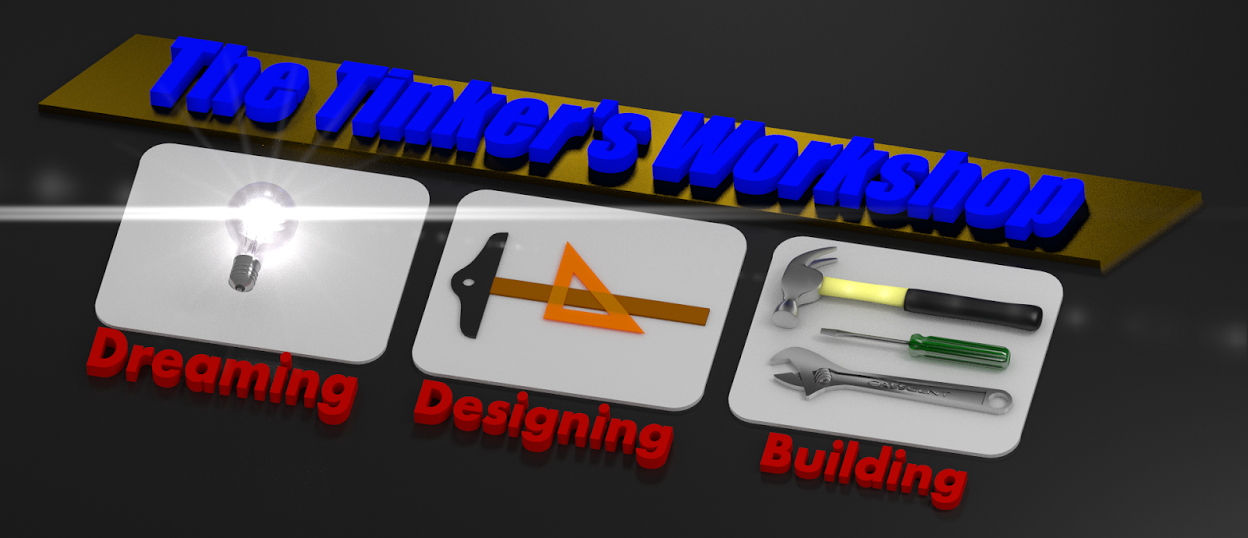



No comments:
Post a Comment